If you’ve ever wondered how to design logos using Illustrator, you’ve come to the right place. Logo design is a fascinating field that combines creativity, strategy, and visual storytelling. In this article, we’ll explore the techniques, tools, and principles behind creating memorable and impactful logos using Adobe Illustrator. Whether you’re a beginner looking to dive into logo design or an experienced designer looking to sharpen your skills, this guide will provide you with valuable insights and practical tips to elevate your logo designs to the next level. So let’s get started and unlock the secrets of designing logos that leave a lasting impression.
Choosing the Right Design Software
Designing a logo requires the use of design software that is capable of producing high-quality and professional results. When deciding which software to use, it is important to consider the purpose and requirements of the logo. Some software options may be more suitable for certain projects than others.
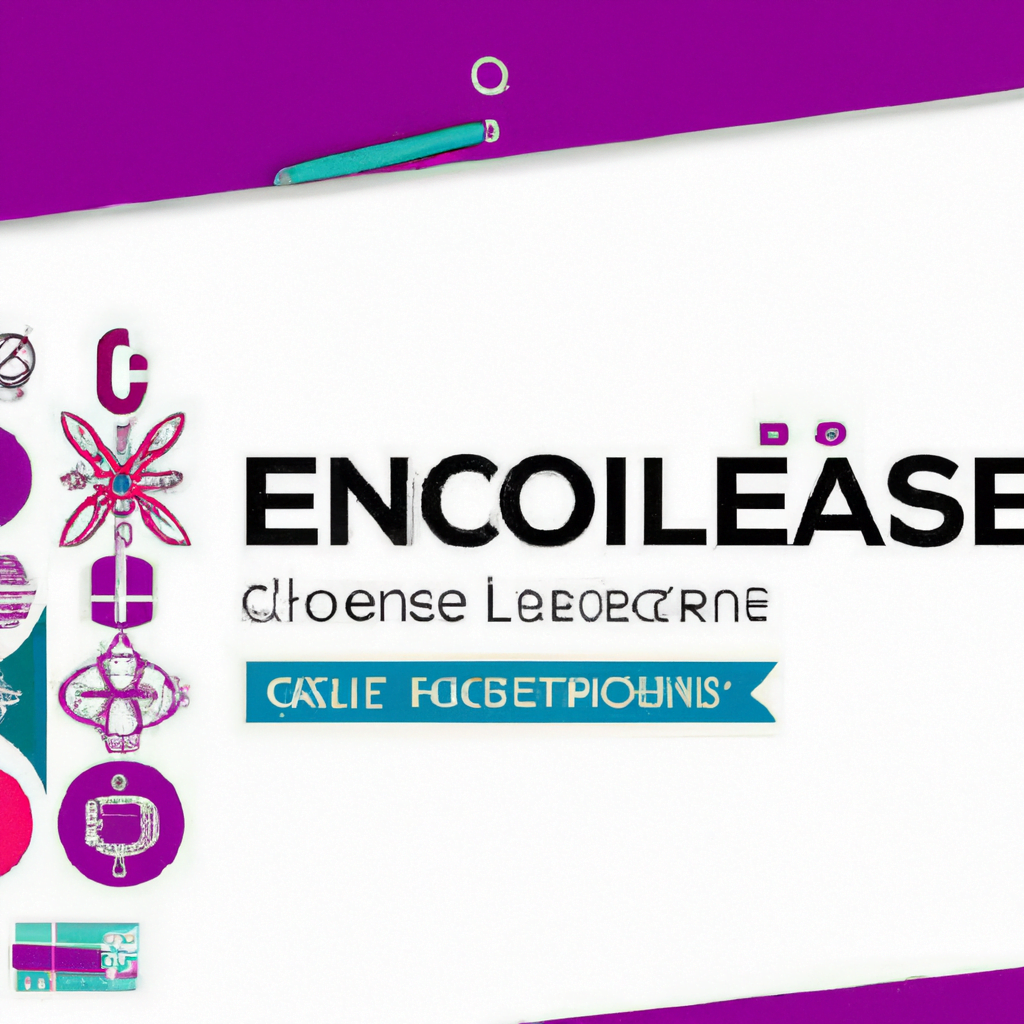
Consider the Purpose of the Logo
Before selecting a design software, you should first consider the purpose of the logo. Is it for a business, a product, a service, or a personal venture? Understanding the purpose will help determine the style, colors, and overall design direction of the logo.
If you’re designing a logo for a corporate business, you may want to opt for a software that offers more sophisticated features and a sleek look. On the other hand, if you’re designing a logo for a creative agency or a design studio, you may prefer a software that provides more artistic tools and flexibility.
By considering the purpose of the logo, you can narrow down your options and choose the software that best aligns with your goals.
Evaluate the Features of Illustrator
Adobe Illustrator is a popular design software that is widely used in the industry for logo design. It offers a wide range of features and tools that can help designers create professional and visually appealing logos.
Some key features of Illustrator include:
Vector-based design: Illustrator uses vector graphics, which allows for the creation of scalable logos that can be resized without any loss of quality. This is particularly important when it comes to printing the logo on different materials and sizes.
Variety of tools: Illustrator offers a wide range of tools that can be used to create and edit shapes, lines, and typography. These tools provide designers with the flexibility to turn their ideas into reality.
Customization options: Illustrator allows for the customization of colors, gradients, and effects, giving designers the ability to create unique and eye-catching logos.
Integration with other Adobe software: Illustrator seamlessly integrates with other Adobe software, such as Photoshop and InDesign, making it easier to work on different aspects of a design project.
Learn the Basics of Illustrator
If you decide to use Adobe Illustrator for logo design, it is important to invest time in learning the basics of the software. Familiarizing yourself with the various tools and features will enable you to create logos more efficiently and effectively.
There are many resources available to help you learn Illustrator, including online tutorials, video courses, and books. These resources will guide you through the process of using the software, from creating basic shapes to manipulating paths and adding typography.
By learning the basics of Illustrator, you will be equipped with the necessary skills to start designing logos and exploring the full potential of the software.
Understanding the Core Principles of Logo Design
Logo design is not just about creating a visually appealing image, it is about creating a brand identity that resonates with the target audience. To create a successful logo, it is important to understand and apply the core principles of logo design.
Simplicity and Memorability
One of the fundamental principles of logo design is simplicity. A simple logo is easy to recognize and remember. It is important to avoid cluttering the logo with too many elements or complex designs. Instead, focus on creating a clean and streamlined design that effectively communicates the brand’s message.
Memorability is another key aspect of logo design. A memorable logo can leave a lasting impression on the audience and make the brand more recognizable. By keeping the design simple and incorporating unique and distinctive elements, you can increase the chances of your logo being remembered.
Versatility and Scalability
A logo needs to be versatile and scalable, meaning it should look good and maintain its integrity across different mediums and sizes. Whether it is displayed on a website, a business card, or a billboard, the logo should remain clear and visually appealing.
To achieve this, it is important to design the logo using vector graphics, as they allow for easy scalability without losing quality. Additionally, consider how the logo will look in different color variations, as it may need to be reproduced in grayscale or black and white.
Relevance and Appropriateness
When designing a logo, it is crucial to consider the target audience and the brand identity. The logo should be relevant to the industry or business it represents, and it should effectively communicate the brand’s values and personality.
Research the target audience to understand their preferences and expectations. This will help you create a logo that resonates with them and appeals to their emotions. Additionally, align the design with the brand’s identity by using appropriate colors, typography, and imagery.
By applying these core principles of logo design, you can create a logo that is not only aesthetically pleasing but also communicates the brand’s message effectively.
Gathering Inspiration and Research
Before diving into the design process, it is important to gather inspiration and conduct thorough research. This will help you develop a better understanding of the industry, competitors, and target audience, and it will provide you with a solid foundation for the design process.
Explore Logo Design Trends
Logo design trends are constantly evolving, and staying up-to-date with the latest trends can give you valuable insights and inspiration for your own logo designs. Explore design blogs, websites, and social media platforms to see what other designers are creating.
It is important to note that while it’s beneficial to be aware of trends, it’s also crucial to create a logo that is unique and timeless. Strive for a design that stands out from the crowd while still maintaining relevance to the industry or business.
Analyze Competitors’ Logos
Analyzing the logos of competitors can provide valuable insights into what works and what doesn’t in the industry. Take a look at the logos of successful businesses in the same field and analyze their design choices.
Identify common elements, such as color palettes, typography styles, and imagery, and determine how they contribute to the overall brand image. This analysis will help you identify gaps in the market and create a logo that distinguishes your client or business from the competition.
Research the Target Audience and Brand Identity
Understanding the target audience is crucial when designing a logo. Research their demographics, interests, and preferences to create a design that resonates with them.
Additionally, research the brand’s identity and values. This information will help you align the logo design with the overall brand strategy and ensure that it accurately represents the business or organization.
By gathering inspiration and conducting thorough research, you can gain valuable insights that will inform your design decisions and help you create a logo that is unique, relevant, and appealing to the target audience.
Sketching Ideas and Creating Rough Concepts
Once you have gathered inspiration and conducted research, it’s time to start sketching ideas and creating rough concepts for your logo. This stage allows you to explore different possibilities and refine your ideas before moving on to the digital design phase.
Brainstorming Logo Concepts
Start by brainstorming different concepts and ideas for your logo. This is a time to let your creativity flow and explore a variety of possibilities. Write down any ideas that come to mind and sketch out rough sketches to visualize your concepts.
Consider the core values of the brand, the target audience, and the industry to guide your brainstorming process. Aim to generate as many ideas as possible, even if they seem unconventional or far-fetched. This stage is about exploring all possibilities and pushing boundaries.
Using Sketching Techniques
As you develop your logo concepts, use sketching techniques to bring your ideas to life on paper. Sketching allows you to quickly iterate and refine your designs without the constraints of digital software.
Experiment with different shapes, lines, and typography styles. Use shading and hatching techniques to add depth and dimension to your sketches. Don’t worry about creating perfect and polished drawings at this stage; focus on capturing the essence of your ideas.
Sketching also allows you to easily explore different variations and combinations of elements. Play around with different arrangements and compositions to find the most visually appealing and balanced design.
Developing Multiple Alternatives
After sketching out your logo concepts, start narrowing down your ideas and developing multiple alternatives. Select the strongest concepts that align with the brand’s identity and preferences, and refine them further.
Continue to iterate and explore different variations of your chosen concepts. Experiment with different typography styles, color combinations, and arrangements of elements. This stage is about fine-tuning your designs and ensuring that they effectively communicate the brand’s message.
By sketching ideas and creating rough concepts, you can visualize your design concepts and explore different possibilities before committing to a final logo design. This stage allows for experimentation and creativity, and it provides a solid foundation for the digital design process.
Creating and Customizing Shapes and Typography
Once you have finalized your logo concepts through the sketching process, it’s time to bring them to life using design software like Adobe Illustrator. This stage involves creating and customizing shapes and typography to develop the final logo design.

Using Basic Shapes in Illustrator
Adobe Illustrator provides a range of tools for creating and manipulating shapes. Use these tools to recreate the basic shapes and elements of your logo design.
Start by creating the foundation of your logo using simple geometric shapes such as circles, squares, triangles, or rectangles. This will form the basis of your design and allow you to build upon it.
Remember to create these shapes using vector graphics to ensure scalability and maintain the quality of your logo.
Manipulating and Editing Paths
Once you have created the basic shapes, you can manipulate and edit the paths to add more complexity and detail to your logo design.
Adobe Illustrator offers various tools for manipulating paths, such as the Pen tool, the Direct Selection tool, and the Anchor Point tool. These tools allow you to add curves, refine shapes, and adjust anchor points to achieve the desired look.
Experiment with different path editing techniques to refine your logo design and make it more visually interesting.
Choosing and Customizing Fonts
Typography plays a crucial role in logo design, as it conveys the brand’s personality and message. In Adobe Illustrator, you have access to a wide range of fonts that can enhance your logo design.
Choose a font that aligns with the brand’s identity and the overall style of your logo. Consider factors such as legibility, uniqueness, and appropriateness to determine the most suitable font for your design.
Customize the chosen font by adjusting the size, spacing, and weight to create a harmonious balance with the other elements of your logo.
By creating and customizing shapes and typography in Adobe Illustrator, you can bring your logo concepts to life and refine the design to achieve the desired look and feel.
Utilizing Colors, Gradients, and Effects
Color plays a vital role in logo design, as it evokes emotions and creates a visual impact. In Adobe Illustrator, you have various options for utilizing colors, gradients, and effects to enhance your logo design.
Understanding Color Psychology
Color psychology is the study of how colors can influence human emotions, behaviors, and perceptions. Understanding the psychological effects of different colors can help you choose the most appropriate color palette for your logo.
For example, warm colors like red, orange, and yellow evoke feelings of energy and enthusiasm. On the other hand, cool colors like blue, green, and purple convey a sense of calmness and reliability.
Consider the brand’s identity and values when selecting colors for your logo. Ensure that the chosen colors align with the emotions and perceptions you want to evoke in the target audience.
Creating Harmonious Color Schemes
While choosing colors for your logo, it is important to create a harmonious color scheme that is visually appealing and balanced.
Adobe Illustrator provides tools for creating and exploring color schemes. Use the Color Guide panel to experiment with different color combinations and find the perfect balance for your logo.
Consider factors such as color contrast, readability, and legibility when creating your color scheme. Ensure that the colors you choose work well together and enhance the overall design.
Applying Gradients and Textures
Gradients and textures can add depth, dimension, and visual interest to your logo design. Adobe Illustrator allows you to apply gradients and textures to your shapes and typography.
Experiment with different gradient styles, such as linear gradients, radial gradients, or mesh gradients, to add depth and shading to your logo.
Textures can also enhance your logo design by creating a tactile and visually engaging effect. Use pattern fills or apply textured images to specific areas of your logo to add a unique visual element.
Adding Special Effects
If appropriate for your logo design, you can also add special effects to create a more visually striking impact. Adobe Illustrator offers a range of special effects, such as drop shadows, glows, and embossing.
Use these effects sparingly and with intention, as they should enhance the design rather than overpower it. Experiment with different effects to find the right balance and add extra depth and visual interest to your logo.
By utilizing colors, gradients, textures, and special effects in Adobe Illustrator, you can enhance your logo design and create a visually striking and impactful final product.
Refining the Logo Design
The refinement stage is when you fine-tune your logo design to ensure that it is visually appealing, balanced, and effective in communicating the brand’s message. This stage involves simplifying and streamlining the design, balancing elements and proportions, and ensuring readability at different sizes.
Simplifying and Streamlining the Design
During the refinement stage, it is important to simplify and streamline the design to create a more polished and cohesive logo. Remove any unnecessary elements or details that may clutter the design and distract from the main message.
Focus on the core elements and ensure that they work harmoniously together. Simplify shapes, lines, and typography to create a clean and visually pleasing design.
Balancing Elements and Proportions
A well-designed logo has a balance of elements and proportions. Pay attention to the positioning, size, and weight of different elements within the logo.
Make sure that no element overpowers or dominates the others. Achieve a harmonious balance by adjusting the spacing, alignment, and sizing of elements.
Consider the visual weight of different elements and their impact on the overall design. Aim for a logo that feels visually balanced and cohesive.
Ensuring Readability at Different Sizes
A logo needs to be readable and recognizable at various sizes, from a tiny favicon to a large billboard. Test your logo design at different scales to ensure that it remains legible and clear.
Pay attention to the details of typography and intricate elements, as they may become less visible when scaled down.
Ensure that the logo is still recognizable and communicates the brand’s identity even at small sizes. Make any necessary adjustments to maintain readability and impact.
By refining the logo design, you can create a visually appealing and impactful logo that effectively conveys the brand’s message while maintaining readability and balance at different sizes.
Adding Final Touches and Details
The final touches and details of your logo can add the finishing touches and make it truly unique and memorable. This stage involves fine-tuning the typography, enhancing the logo with shadows and highlights, and incorporating symbolism and hidden meanings.
Fine-tuning the Typography
Typography is a key element of logo design, and giving the final touches to the typography can greatly impact the overall look and feel of the logo.
Pay attention to the spacing, kerning, and leading of the typography to create a pleasing and balanced composition. Adjust the size, weight, and tracking of the text to ensure readability and visual impact.
Consider customizing certain elements of the typography, such as ligatures or letterforms, to add a unique and distinctive touch to the logo.
Enhancing with Shadows and Highlights
Shadows and highlights can add depth and dimension to your logo, making it visually interesting and eye-catching.
Experiment with different shadow and highlight techniques to enhance specific areas of your logo. Use drop shadows to create depth or inner shadows to add dimension. Apply highlights to certain elements to make them stand out.
Be mindful of the balance and subtlety of the shadows and highlights, ensuring that they enhance the logo without overpowering it.
Incorporating Symbolism and Hidden Meanings
If appropriate for the brand and industry, consider incorporating symbolism and hidden meanings into your logo design. This can create an additional layer of depth and intrigue, making the logo more memorable and thought-provoking.
Research and explore symbols, icons, and imagery that are relevant to the brand’s identity or industry. Integrate these elements subtly into the logo design, creating a visual representation of the brand’s values or story.
Ensure that the symbolism and hidden meanings are not obscure or confusing, but rather enhance the overall design and communicate a deeper message.
By adding final touches and details to your logo design, you can elevate it to the next level and create a visually striking and memorable representation of the brand.
Exporting and Saving Logo Files
Once you have completed the logo design process, it is important to save and export the logo files in the appropriate formats for different media and sizes. This ensures that the logo can be used effectively across various platforms and applications.
Choosing the Right File Formats
Different media and platforms require different file formats for optimal display and functionality. When saving your logo files, consider the specific requirements of each platform or medium.
For web use, save your logo as a PNG or JPEG file. These formats are widely supported and can be easily displayed on websites and digital platforms.
For print use, save your logo as a vector file in formats such as EPS or PDF. Vector files allow for scalable printing without loss of quality.
Additionally, consider creating a transparent version of your logo with a transparent background. This allows for more flexibility when placing the logo on different backgrounds or materials.
Optimizing for Different Media and Sizes
Optimizing your logo for different media and sizes ensures that it displays correctly and maintains its visual impact across various platforms.
When exporting your logo, consider the pixel dimensions and resolution required for each medium. For example, a logo displayed on a website may have different specifications than a logo used on a large billboard.
Ensure that the logo remains clear and legible at different sizes. Test the logo at various scales to ensure that it retains its visual impact and readability.
By saving and exporting your logo files in the appropriate formats and optimizing them for different media and sizes, you can ensure that your logo is displayed accurately and effectively across various platforms and applications.
Conclusion
Designing a well-crafted and effective logo requires careful consideration of various factors, from the purpose of the logo to the core principles of logo design. By understanding the purpose, evaluating the features of design software like Adobe Illustrator, and learning the basics of using the software, you can start the logo design process on the right foot.
Understanding the core principles of logo design, such as simplicity, memorability, versatility, and relevance, provides a solid foundation for creating impactful logos. Gathering inspiration and conducting thorough research helps you gather insights and develop a deeper understanding of the industry, competitors, and target audience. Sketching ideas and creating rough concepts allows for experimentation and creativity, helping you refine your ideas before moving on to the digital design phase.
Once in the digital design phase, creating and customizing shapes and typography in software like Adobe Illustrator brings your logo concepts to life. Utilizing colors, gradients, and effects enhances the visual appeal and impact of your logo design. The refinement stage allows you to polish your design by simplifying and streamlining the logo, balancing elements and proportions, and ensuring readability at different sizes. Adding final touches and details, such as fine-tuning the typography, enhancing with shadows and highlights, and incorporating symbolism and hidden meanings, elevates your logo to the next level and makes it truly unique.
Saving and exporting logo files in the appropriate formats and optimizing them for different media and sizes ensures that your logo is displayed accurately and effectively across various platforms and applications.
Creating a well-designed logo is essential for establishing a strong brand identity and resonating with the target audience. By following the steps and principles outlined in this article, you can design logos using software like Adobe Illustrator and continue to learn and grow as a logo designer.

